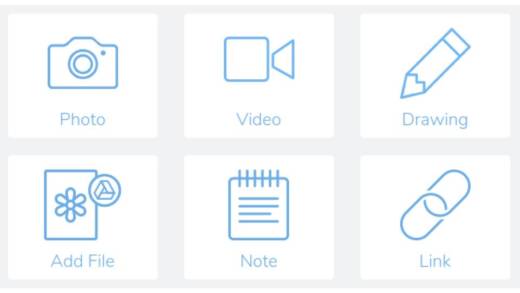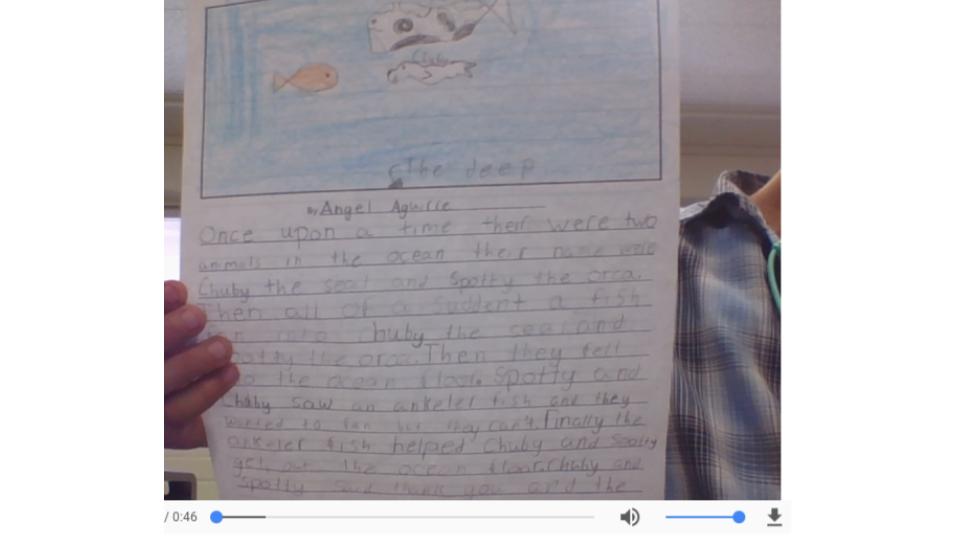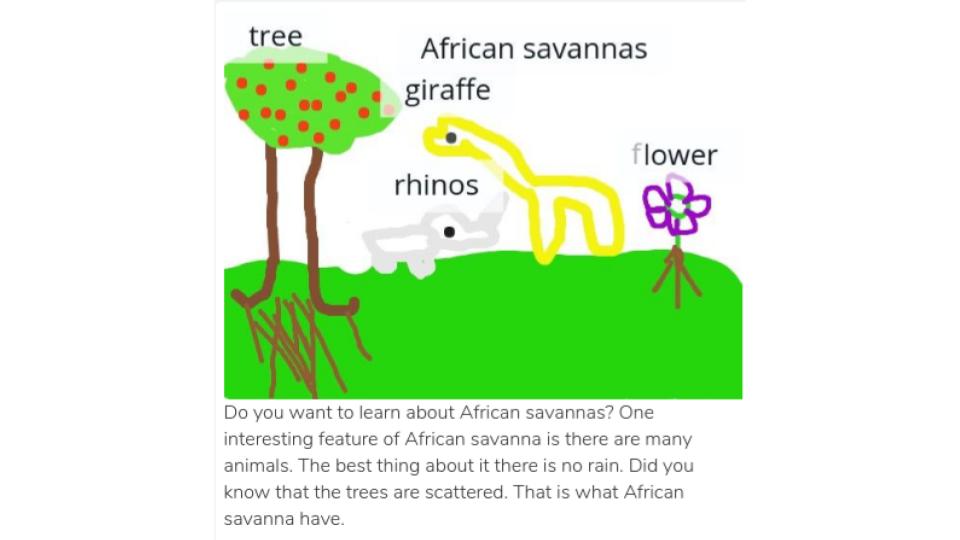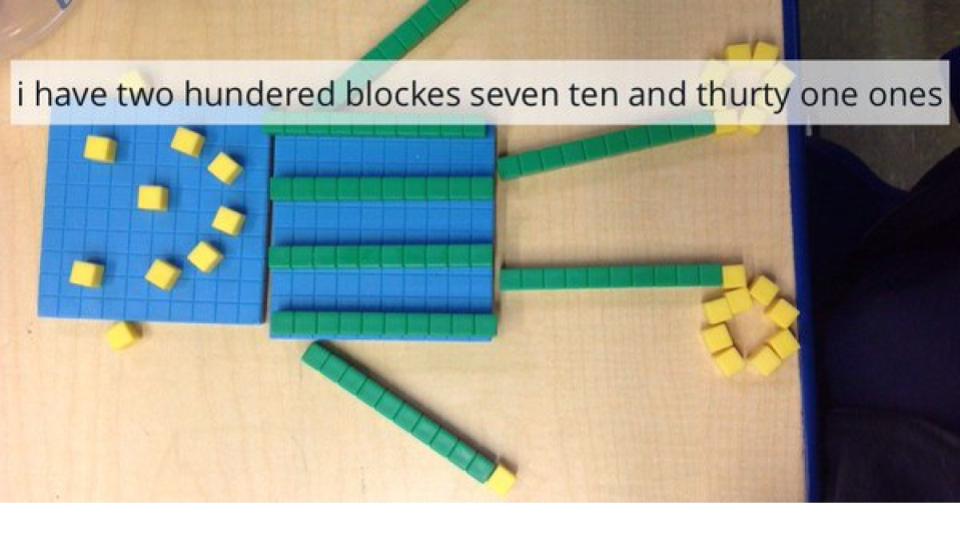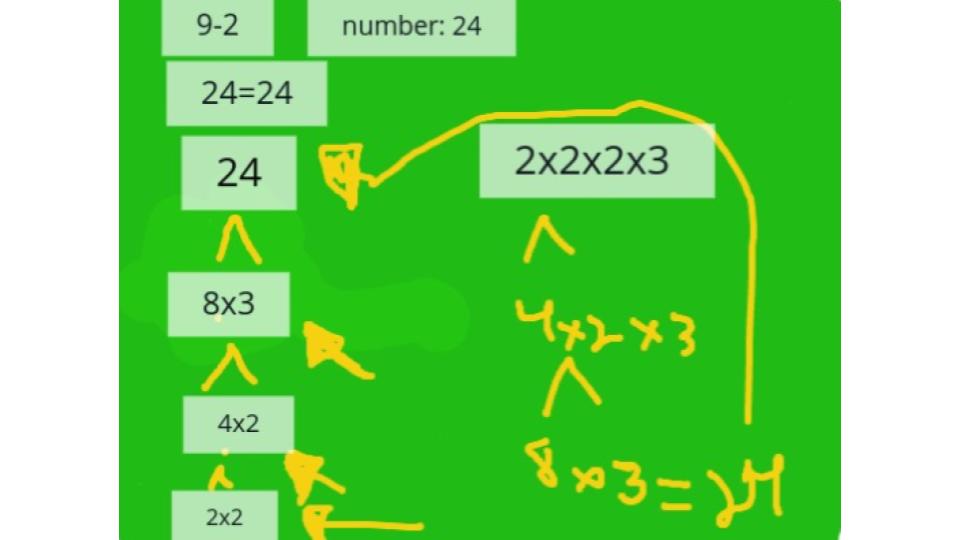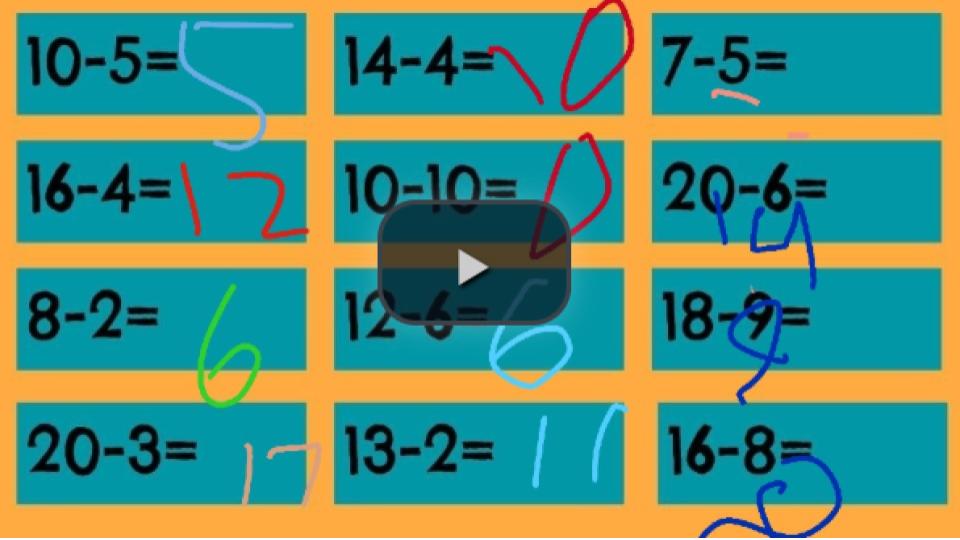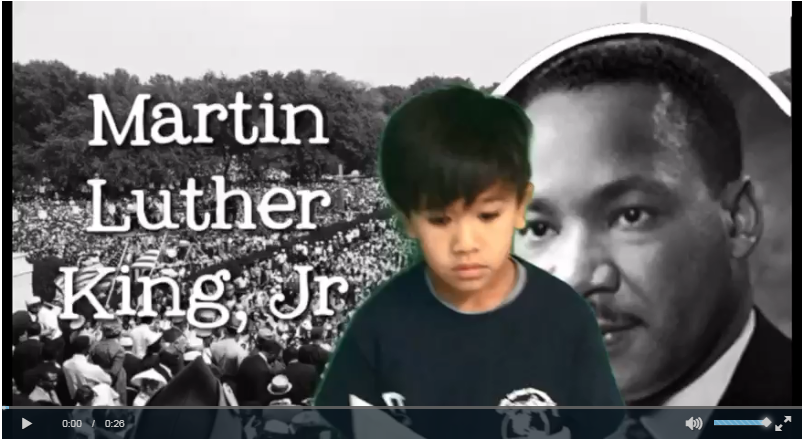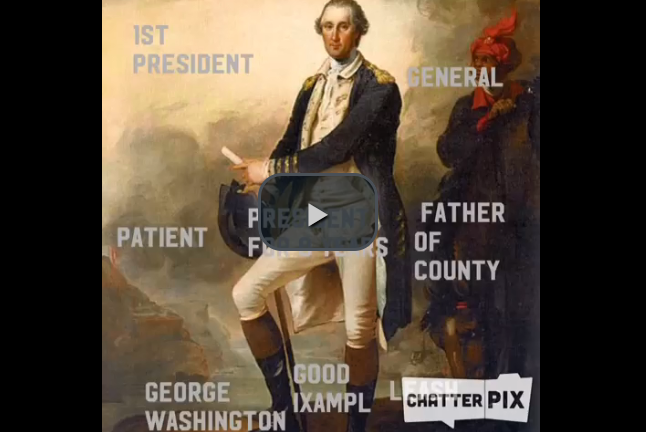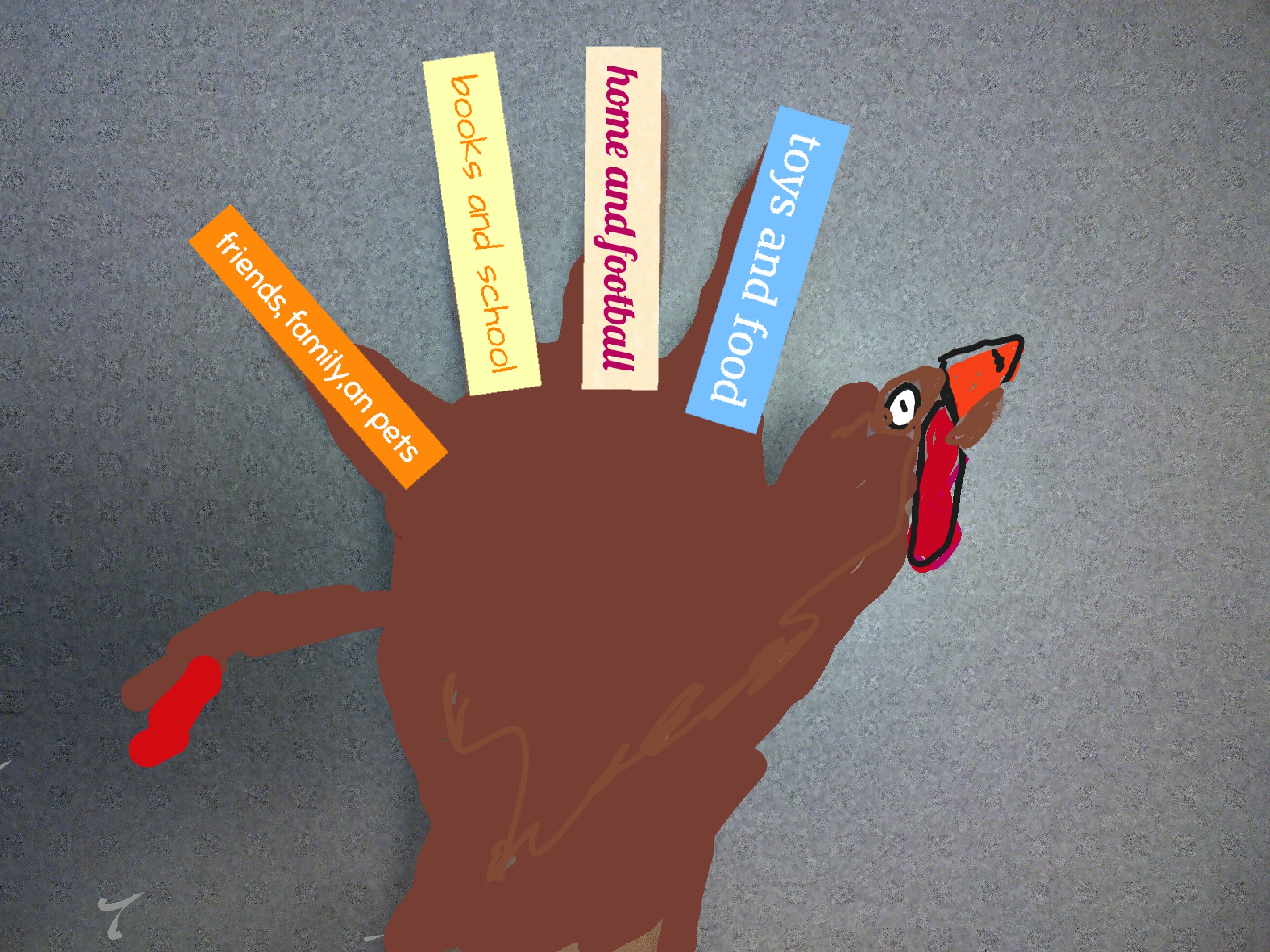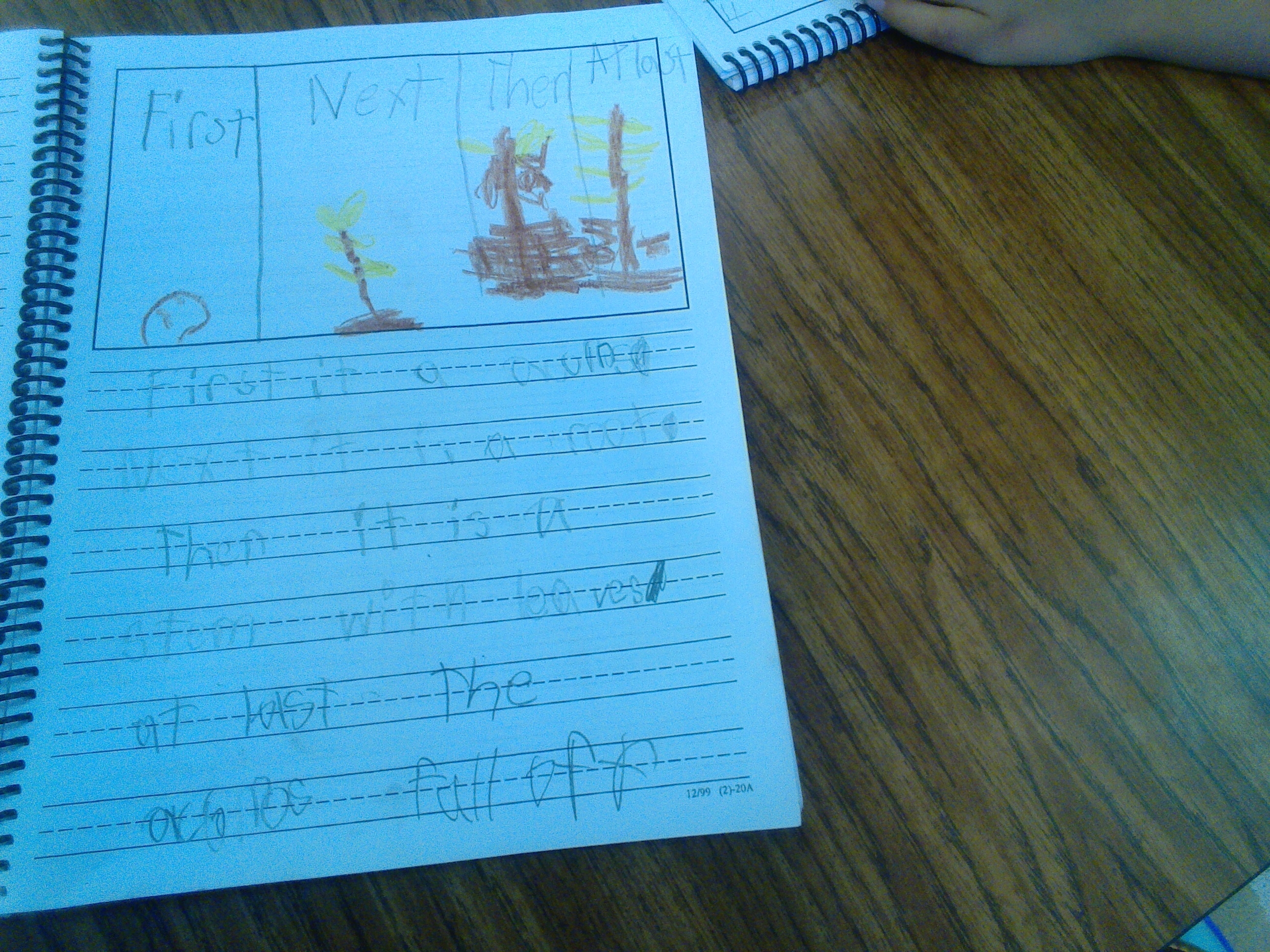When I originally started teaching five years ago, I had one ipad for 20 students to share. Five years later and we are not only 1:1 with tablets, but we also have a station of chromebooks for students to use. Students are even starting to take their very own chromebooks home to continue to have access even when they are not in our classrooms. Having this access to technology has been transformative. However, it wasn’t the access alone that was transformative–like anything else, technology is simply a tool. How we use this tool makes it transformative, increasing student engagement and allowing me to connect with parents.
As technology became more present in my classroom, I was encouraged by a friend on Twitter to start using an app called Seesaw. Seesaw is a student digital portfolio platform that allows students to creatively demonstrate their learning and helps parents connect to their child’s portfolio and communicate with the teacher. Using Seesaw, you can even create a classroom blog to connect with other classrooms in a way that is safe for elementary students. I decided to try it out, since students need to not only have access to technology, but also understand how to use it to innovate, create and solve problems to really prepare them for careers and help them become active classroom participants. Once I started using Seesaw, I saw students more engaged with the material and willing to try new things. I also saw parents connecting to their child’s learning in new ways. Furthermore, I heard students who were timid and afraid to share in class actively sharing their thoughts and ideas in a way they never could before. I was so excited I listened to my friend and tried out a tool that could help me transform my classroom from one that simply had access to technology to one that used technology to increase student choice and to further family connection to student learning.
Increases Student Choice
A digital portfolio like Seesaw can help students showcase their learning. Seesaw has multiple tools built into the platform that students can use to demonstrate what they’ve learned. Students can take pictures, record live videos or upload videos from other sources, draw and record at the same time, add files from their devices or Google Drive, type onto a digital notebook, or add a link from any website or platform.
So how does this relate to student choice? Say, for example, that you are teaching students to retell key details in a text. They need to introduce the text and use transitional words to write a beginning, middle and end. With Seesaw, they have multiple choices for how to do this.
Choice 1: Students can write in their writing journal. Then they can take a picture and record themselves reading it.