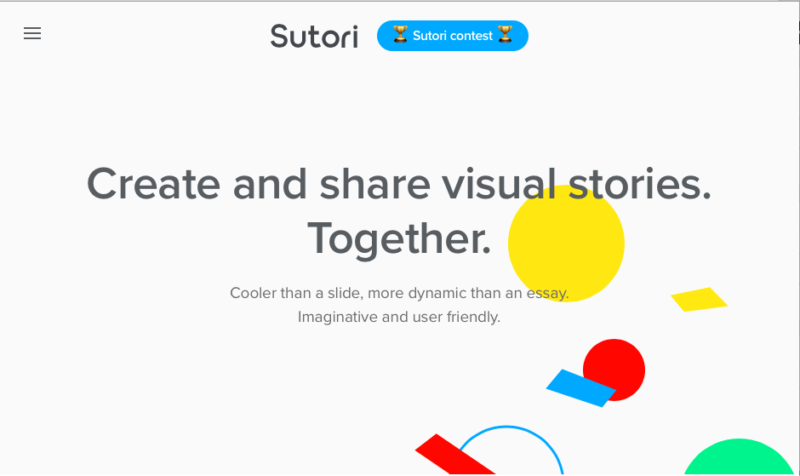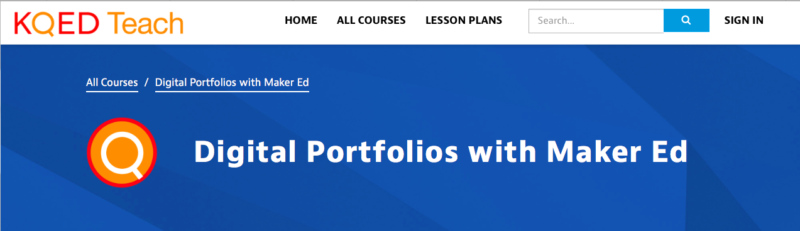For the past couple of years, part of my middle school teaching assignment has required me to teach an engineering elective, even though my degree is in biochemistry, not engineering.
In any event, when I first began to teach this class, I did it armed with just the NGSS engineering standards and much determined Google searching. As a direct result of all this Google searching, I came across several websites that became my go-to places for units and challenging ideas – places like Teach Engineering and Engineering Go For It.
There, I was able to piece together enough content to keep the students engaged and learning. Of course, I also took the liberty of making sure that the scientific concepts that went along with the design challenges were solid. After all, I am a science teacher.
As this elective continued to evolve, it soon became apparent that simply having the students take on various engineering design challenges was not enough.
Often times, the students would work on something for a while and later discover that their “answer” did not work. And when I asked them to go back to their list of brainstormed ideas we had spent days on, they would answer things like “I threw those out.” Other times, students would present finished work, but where clueless when asked about the process to reach that point. I had failed to convey the importance of documenting the process as a powerful learning experience.