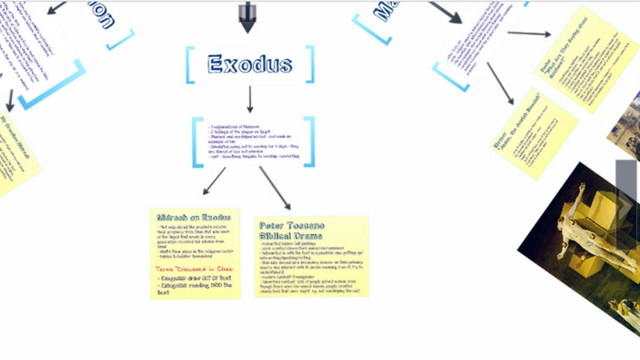Koltun-Fromm paid for the symposium with a grant from the college’s Hurford Humanities Center, one of the many luxuries of a small private college, but everything else about the course design used very simple technology. The focus was on how technology could enhance human contact.
PUBLIC TECHNOLOGY
It may sound like Koltun-Fromm is a technology evangelist, but in fact, he has strict rules about the kinds of technology his students can use in class. He doesn’t allow them to bring laptops to take notes because he knows all too often they are checking email, browsing the internet or distancing themselves from the discussion in other ways. He’s much more interested in how technology can bring people together.
Koltun-Fromm received a small Teaching with Technology grant from the college to buy three iPads for a class he was teaching on visual and material culture. In one class session he asked students to find representations of Jewish imagery and screencast them for the whole class to see. “I wanted to think about what it would be like to have public technology, so you couldn’t hide, you had to share,” Koltun-Fromm said.
While discussing the images students found, Koltun-Fromm realized many students had no idea where their images had come from, which led to an interesting discussion about Google search and images within context. In fact, using Google helped students understand the reading they had been assigned for that class, David Morgan’s “The Sacred Gaze: Religious Visual Culture in Theory and Practice.”
“We realized that this methodological discussion we were having didn’t apply to Google images,” Koltun-Fromm said. Google flashes images at a user and there’s no time to engage in the kind of “seeing” the theorist described. The technology actually helped students understand the core concepts better, which gets to Koltun-Fromm’s basic framework for using these tools: “use technology as a mode of inquiry and as an object of inquiry,” he said.
WHEN ONLINE DISCUSSION COMES BACK TO CLASS
Koltun-Fromm has also experimented with asking students to post reactions to readings online that can then be brought back into class discussions. At first he tried to use the blog function on Moodle for this part of the class, but he quickly found that students associated Moodle with accessing and downloading assigned reading, not as a creative space. So Koltun-Fromm created another site with a layout that more resembled Twitter. His students were much more able to respond quickly and creatively on the new platform.
Asking students to respond to readings before class gave Koltun-Fromm an important window into what students were thinking. “Students who are shier sometimes use these blogs to articulate their voice,” Koltun-Fromm said. After reading their arguments he could draw quieter students into the conversation by validating their ideas and teasing them out more. The technology helped expand class discussion and include more students. This approach can also work in K-12 schools.
Another time, Koltun-Fromm wanted to help his students make connections between texts they were reading without relying on the linear format of a class syllabus, which usually proceeds week by week. Instead, Koltun-Fromm had students use Prezi, an online presentation tool that lends itself well to visualizing connections. Students demonstrated their visual literacy skills by making connections across texts, images and other assignments. It was a relatively simple way to get them thinking about how various texts speak to one another, no matter what form they're in.
TO FLIP OR NOT TO FLIP
Professors of large survey courses are increasingly flipping their classrooms, putting the lectures online and using class time for questions or experiments. But Koltun-Fromm isn’t interested in that use of technology because he says it doesn’t change the fundamental assumption that the professor is the sole force of authority.
“Part of using the iPads in the classroom was to democratize the learning, to make the learning more active,” Koltun-Fromm said. By allowing students to find and project images they believed fit into the discussion, they each played a more constructivist role in facilitating class, allowing Koltun-Fromm to react to individuals and their ideas. He’s intentionally trying to subtly undermine his own authority, knowing full well that his students know who ultimately gives them grades. He finds the approach lets students take more control over the experience without affecting their respect for him.