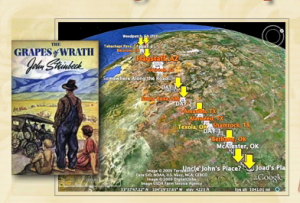 Google has irrevocably changed our lives. People will argue adamantly on both sides of the Google fence -- whether its omnipotence is harnessed for the good or for the evil. But in the education space, at least, I'd like to point out a few free and useful Google tools for educators.
Google has irrevocably changed our lives. People will argue adamantly on both sides of the Google fence -- whether its omnipotence is harnessed for the good or for the evil. But in the education space, at least, I'd like to point out a few free and useful Google tools for educators.
- Google Earth. Explore remote crevices of the earth from a bird's eye view to an intimate close-up street view. Just type in an address and you're off!
- Google Docs. Schools are using this handy tool to share files, spreadsheets, presentations, and documents that can be worked on simultaneously by multiple people. No additional software necessary.
- Sketchup. A designer's dream, students can use this program to create 3-dimensional models (try your school, a California mission, or your own house). Teachers can use it for history, calculus, algebra, or any other creative way they see fit.
- Education Apps. Everything from creating a classroom website to Gmail class accounts to synchronized calendar system, to instant messaging between teachers and students.
- Google Lit Trips. Take students on virtual expeditions by plotting out the geography of a book's plot -- everything from The Aeneid to Macbeth. Though this is not technically a Google app, it is a byproduct of the Google Certified Teachers program, according to its creator Jerome Burg.
First place to get started: Apps for K-12 page.
And for those who may not have heard of it yet, Google also hosts a Google Teacher Academy.

