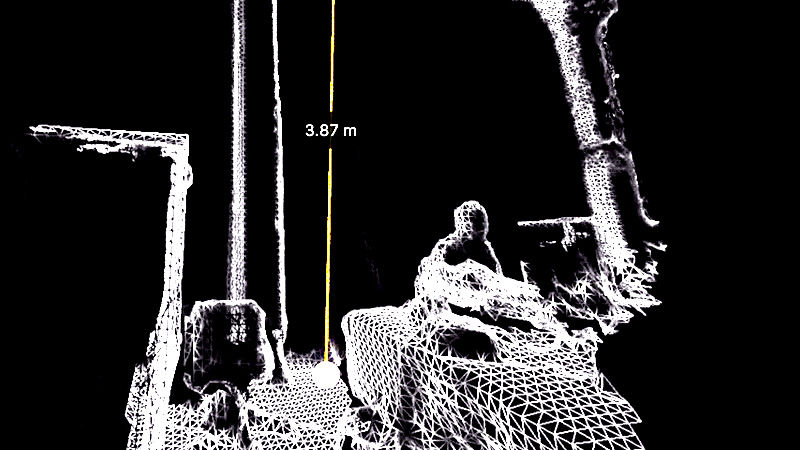It’s a 3-D world, so why not let students create and learn in 3-D? In so many disciplines -- architecture, computer science, entertainment, engineering -- it’s becoming increasingly useful to problem-solve and be creative in three dimensions. With 360 degree video, Google Earth’s 3-D maps, Oculus Rift’s virtual reality headset, and Google’s soon-to-be-released 3-D mapping phone, students, too, will be more immersed in 3-D technology than ever before. Luckily, there are some great tools out there to create 3-D projects in the classroom.
3-D Modeling Tools
With Google Sketch Up, students can design, create, and use 3-D shapes to assemble basic models of just about anything -- create a 3-D floor plan, design a building or create a simple game. Want to talk about the Eiffel Tower? Why not let students explore it? There’s a 3-D warehouse where you can browse through millions of existing models that you can use in your classroom. Best of all, the application is free to download and use.
Though it has a slightly higher learning curve, Blender has been designed as an application that can produce professional 3-D modeling and animation projects. There are even simple tutorials that can show students and teachers how to get up and running with the software, which is also free.
Virtual Reality with Cardboard
Think that virtual reality requires a lot of money and fancy technology? Think again. Google Cardboard is a fold-out cardboard headset for your mobile phone, creating do-it-yourself virtual reality. You can buy pre-fabricated kits, but Google provides free specs, allowing students to build their own cardboard viewers. The headset works with a bunch of apps, letting students paint in 3-D or climb the face of a mountain.
If you want to go 3-D but stay analog, NASA has simple instructions to build 3-D glasses and to create your own 3-D images from cardboard or poster board. Students take a picture of a person or landscape, then they take another, similar picture from a slightly different perspective a few inches away. When looked at with the 3-D glasses, the image will appear three-dimensional.