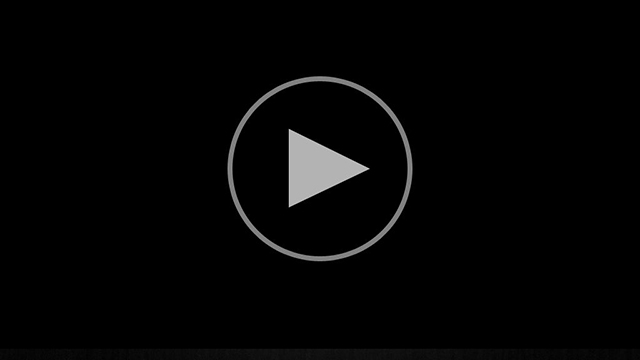This screen cast offers a brief guide to KQED Education’s media rich resources for ESL educators – resources developed by ESL educators around the Bay Area. To view the video, click on the play button below:
Screen cast by Chigusa Katoku, Mission College
Below are step-by-step instructions on how to navigate the website:
1. Start by visiting the home page at www.kqed.org. Look for the EDUCATION tab.
2. Scroll over the EDUCATION tab and move your cursor down to Postsecondary ESL.
3. Click on the link. This is the ESL Homepage.
4. Under the main image you will see 6 images – showcasing different ESL projects.
5. If you click on the headers e.g. Work Voices it will take you to the project page.
6. If you click under the main header you will be directed to a specific post within a project.
7. In the right sidebar you will see 3 other ESL projects:
You will also see our ESL educator blog – ESL Insights. ESL Insights is for teachers to share ideas and resources and engage in discussion. Scroll down the page for former ESL Insights posts.
Don’t forget our session at CATESOL!
100 Ways To Engage Students Using KQED ESL Resources,
Friday 25th, 3:30-5:00, Le Sommet room
Presenters:
Maxine Einhorn: KQED Education
Chigusa Katoku: Academic Coordinator, Institute for International Studies, Mission College
Britta Burton: ESL Instructor, MissionCollege