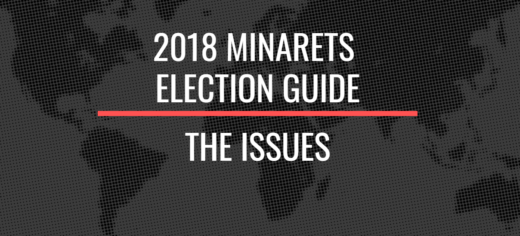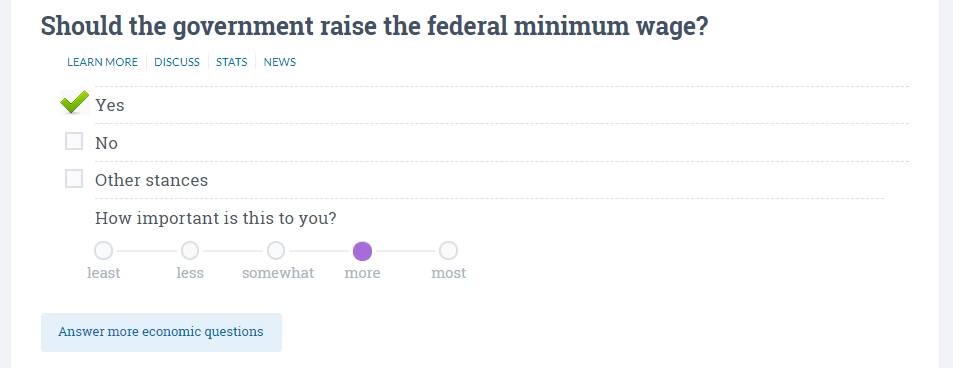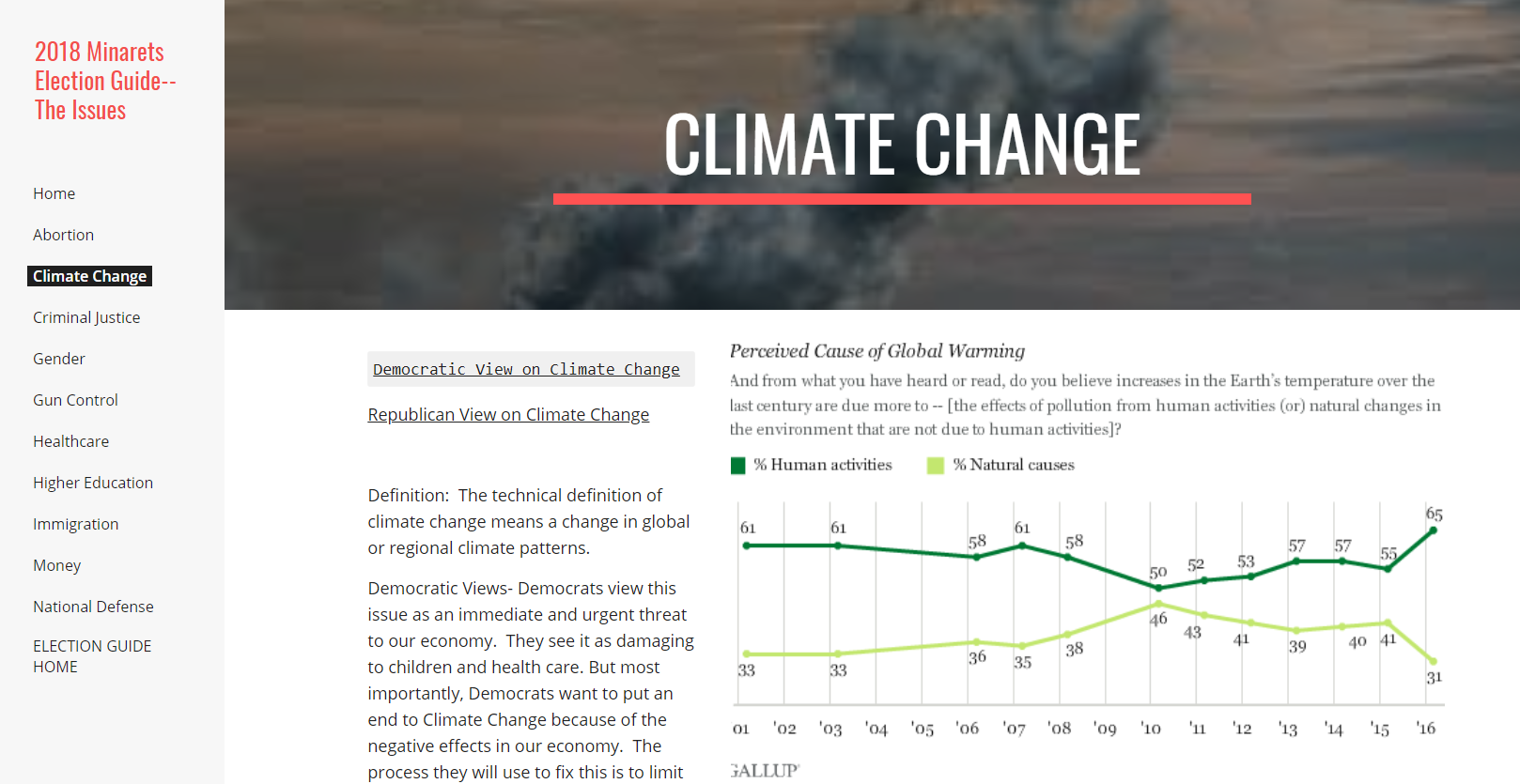Elections are one of the best ways to teach politics and government. I also tell my students that my government class is a user’s guide on how to make the best use of the government. Every two years in the fall, I combine these two ideas by having my class create an interactive voters guide. This year however, our principal upped the ante by challenging every student to be involved in our school’s Fall Showcase.
Let me back up a bit. This is my eighth year teaching at Minarets High School in the Sierra Foothills just outside of Yosemite. We were founded as a project-based, 1:1 laptop school. Another difference with our school is that we have a Fall Showcase instead of Back to School Night. Normally, select students present their best projects of the new school year to the parents and other adults attending the Showcase. It’s a great way for the students to make their projects public. Usually, the Showcase was scheduled earlier in the year, but this year with our principal’s challenge to involve every student in the Showcase it was scheduled close to election day. There was only one thing to do: roll out our election guide for the Showcase!
The first step in our process of preparing the election guide is to get a good understanding of the parties and issues. I start by giving my students a couple of different interactive surveys to give them a taste of all the different issues and how the different parties align themselves with those issues. Our first survey is the Pew Center for the People and the Press Political Typology Survey. It asks questions across a wide range of issues, but survey-takers only have two choices and are supposed to select the answer that is closest to their view. Many students complain that they’d like more choices and that their views are not being represented. I tell them that they often have only two choices in American politics and they need to make what they feel is the better choice. At the end of the survey they are given a label of their political type that explains where they fit on the political spectrum.
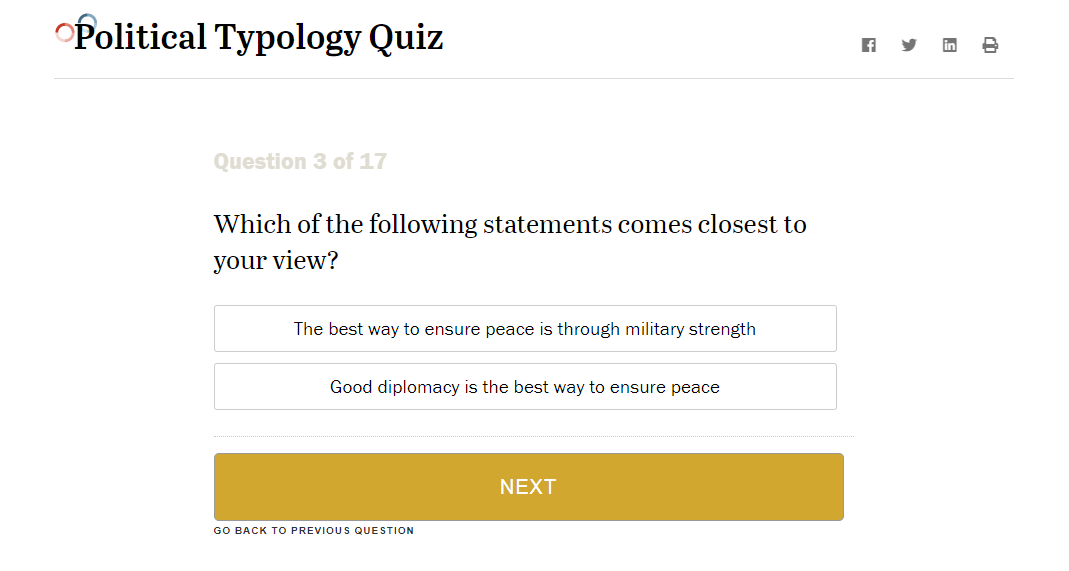
Once they have been categorized, I have my students answer a set of writing prompts to help them reflect and make sense of the results of the survey, which includes questions like:
- How accurate is your label? Why?
- Were there any particular questions that were hard to answer with the choices given? Which ones were they? Why were they hard?
The quiz also provides a breakdown of all the questions and how they fit into the major current issues, which allows my students to understand how and why they were typed.