Seeing how quickly my students were learning increased my confidence in the process. When students saw a struggling classmate, they got up on their own and helped. We soon developed a cadre of student experts, and I was amazed at the lack of fear and the confidence they quickly gained.
I call my classroom Suburu’s Safari and I use safari animals as a way to teach elements of the curriculum. After showing students how to research animals on the Internet, as well as reading non-fiction books to them, I required them to write a full page of facts, in complete sentences with capitals and periods, in their safari book. Given the amount of time we spent on the books, and my students’ high interest in the project, I thought that having each one create a Google Slides presentation for their parents would be a fun and challenging extension.
The first slide consisted of writing their title, which included their name with an apostrophe (s) and the word “safari” (e.g. Jason’s Safari). Thanks to Starfall Language Arts lessons. Starfall: Learn to Read with Phonics, Learn Mathematics, my students know that apostrophe means it belongs to them. I showed them how to search for a picture using Google Images and how to choose the picture to include in their slide presentation. Shrinking and moving pictures was a challenging and slow process to teach, but I had two upper-grade helpers assist me. After we created the title slide, I taught my students how to create a new slide by highlighting the previous slide and pushing the plus sign. I demonstrated everything on my computer, using the projector and big screen, then they tried it. When it came time to choose a new picture for their new slide, most of the children remembered and chose their picture from Google Images without help.
The next challenge was creating a text box under the picture so students could type information from their safari books. I did not create a template slide for them to use because I felt that teaching the text box tool was more advantageous. Showing them where to locate the text box icon on the toolbar was not simple and required a huge amount of teacher and student patience. My two helpers and I went to each child and showed them how to manipulate their mouse pads. I taught them how to use the shift key for capitals, where the period was, and how to use the space bar, which I call Mr. Spaceman or Mrs. Spacewoman. By the third slide, many students were able to manipulate their text box to the correct size by themselves.
The next lessons became simpler. By the fourth hour, children were making their own text boxes and doing their slideshows without much assistance — creating a slide for each animal. I no longer needed outside help, since I had learned so much and I had plenty of five- and six-year-old helpers. The final slide in each presentation was a dedication to someone special, like their mom, and students told why they dedicated their slideshow to that person. Most children finished all seven slides in about seven sessions. Some were faster and others were slower. When they finished, I taught students how to turn them in, and I edited them.
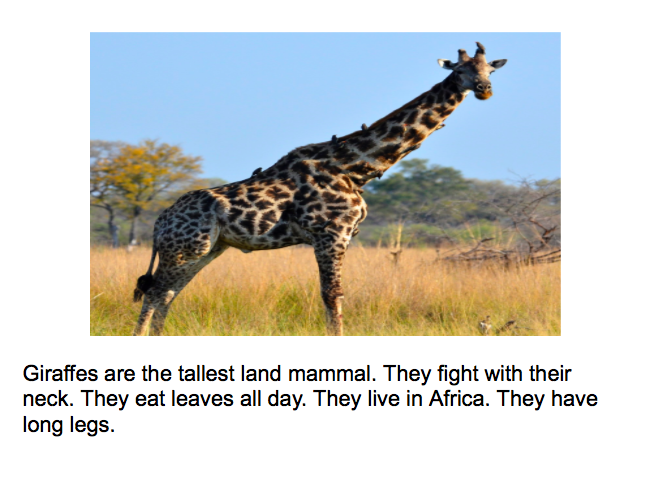 I would be remiss if I failed to admit that I was highly stressed during the early lessons, especially since I was learning along with my students. But I learned valuable lessons through this experience that I can now share with others.
I would be remiss if I failed to admit that I was highly stressed during the early lessons, especially since I was learning along with my students. But I learned valuable lessons through this experience that I can now share with others.
I especially look forward to sharing the valuable lessons I learned with kindergarten teachers who only now are beginning to have their students explore the world of tech and media.

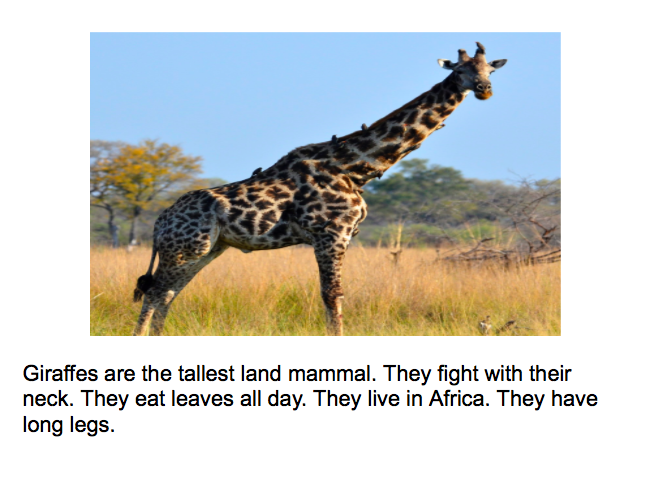 I would be remiss if I failed to admit that I was highly stressed during the early lessons, especially since I was learning along with my students. But I learned valuable lessons through this experience that I can now share with others.
I would be remiss if I failed to admit that I was highly stressed during the early lessons, especially since I was learning along with my students. But I learned valuable lessons through this experience that I can now share with others.